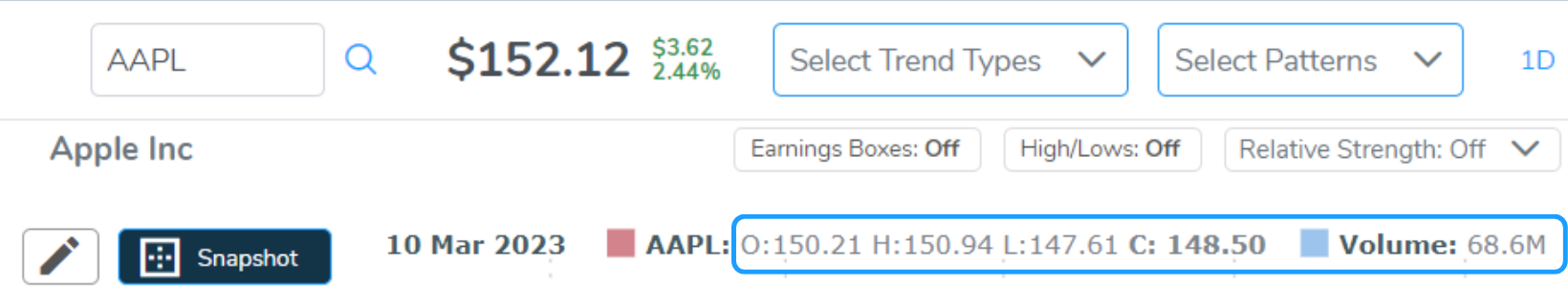The "Tool Tip" allows you to see greater detail for each day any time you hover over a candle:

If you find this distracting you can easily switch this feature on or off using the "Tooltip" button in the upper right corner of the stock chart:
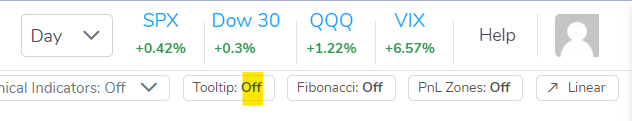
Even if you turn Tool Tip off, you can still view the open, high, low, close and volume data in the upper left corner of your stock chart: