To view earnings data, simply click the "Earnings Boxes" button at the top of your chart:
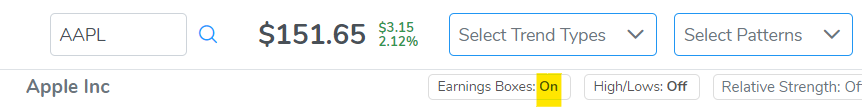
To hide this data, simply click the box again and it will switch to "off."
When Earnings Boxes are turned on, you will see a summary of quarterly earnings at the bottom of your chart:
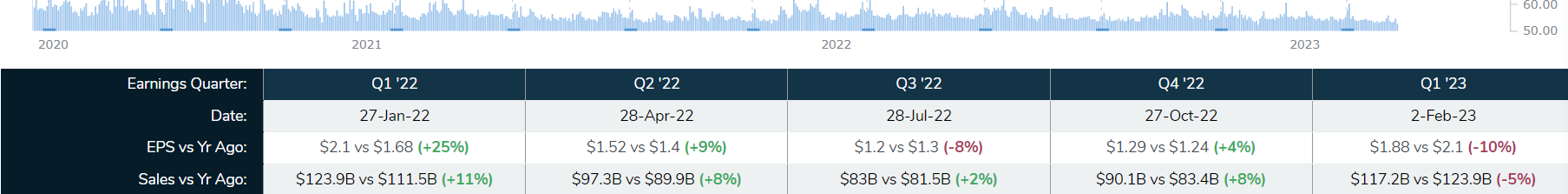
Why is the percentage not calculated for the earnings box value “EPS v. Year ago” if the EPS value is negative?
Similar to dividing by zero, it is mathematically impossible to compute a percentage change on a negative number.