You can get a brief overview of the most commonly sought out fundamental data on the stock you are interested in by clicking the "Snapshot" button in the upper left corder of the stock chart:
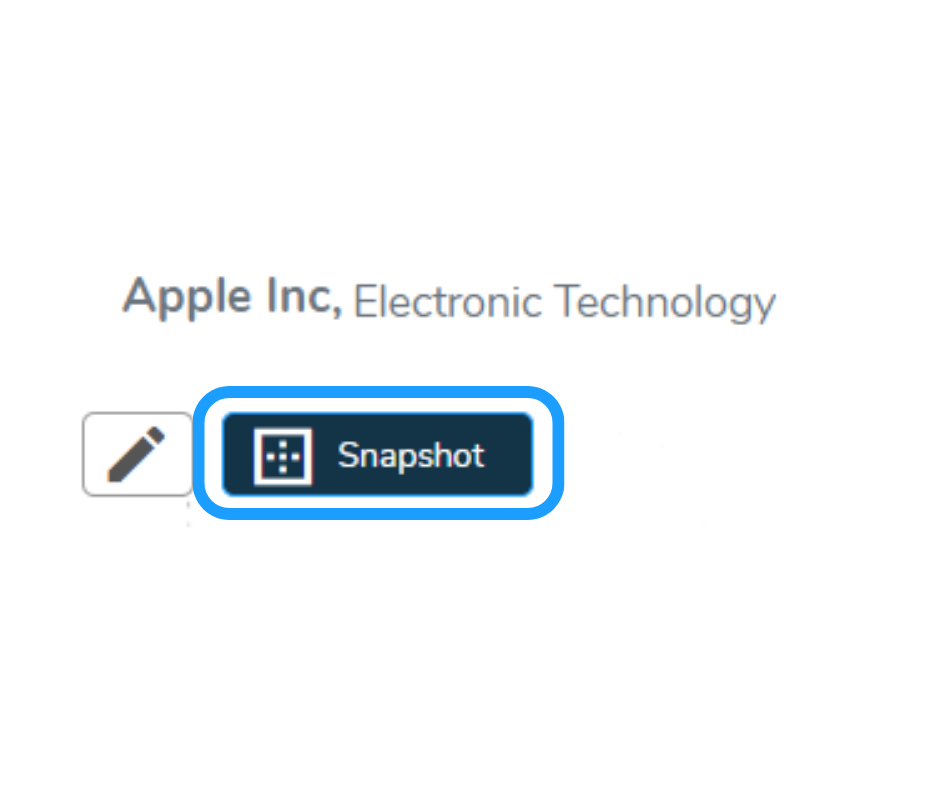
Once you lick this botton a more detailed view will open. Simply click the "X" button in the upper right corner of this box to close the window.

Within this "Snapshot" you can see some of the most commonly reviewed data points. This includes statistics and data on:
- EPS (Earnings per Share)
- Revenue and FCF (Free Cash Flow)
- Company Metrics
- Ratings (Includings various Relative Strength items)
- Current Valuation
- Number of Owning Funds for the last 5 quarters